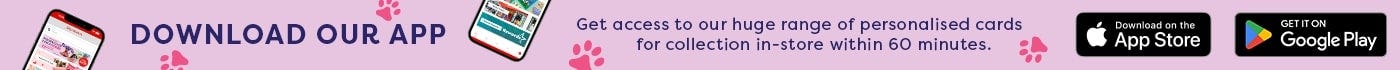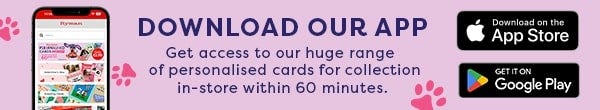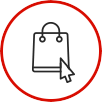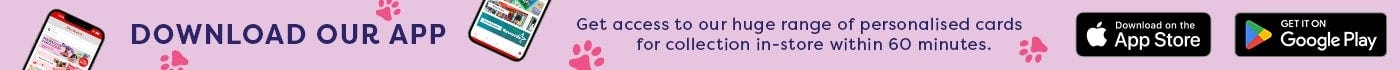Home Office Ergonomics Buying Guide
An ergonomic working environment has a huge impact on health & productivity by supporting your posture, comfort & circulation - these are not always supported when working at home as limited space and resources mean that we don’t always set up our workspace in the correct way. This helpful buying guide will help you to make your home working space more ergonomic.
An ergonomic working environment has a huge impact on health and productivity by supporting your posture, comfort & circulation - these are not always supported when working at home as limited space and resources mean that we don’t always set up our workspace in the correct way. But correct office ergonomics isn’t something that should be disregarded just because you’re at home.
There are many issues, both short and long term, that can be caused by poor ergonomics; for example, repetitive strain injuries can be developed from chronic overuse and stress on certain areas of the body - particularly the wrists and hands, and prolonged bad posture can lead to back problems. These issues are not just confined to physical conditions, unhealthy equipment positioning can also reduce your productivity at work as you can become easily distracted by the discomfort.
How Can I Make My Home Office More Ergonomic?


Incorporating good ergonomic practices into your home office is vital. You want to ensure you don’t sustain any physical injuries while working.
Ergonomic Keyboards help to reduce repetitive strain injuries by ensuring that you seperate your primary input device from your laptop screen. They also help to expand the space between the keys meaning that you will make fewer typing errors than you do when using the integrated keyboard on your laptop.
Vertical Mice provide vertical orientation and feature specialised contouring for a more natural grip. They help to prevent, heal and reduce repetitive strain injuries and musculoskeletal disorders, as well as reducing wrist pronation and tension in your wrists and hands.


Monitor Risers, Stands & Arms align your eye level with the top of your screen for ergonomic viewing which will help to prevent neck strain. Use adjustable Monitor Arms to raise your monitor to the perfect position to enable sitting or standing working as well as freeing up some surface space. Risers & Stands will raise your laptop or monitor to the most ergonomic level, and also allow you to keep your work space organised as they will create additional space for you to add a separate keyboard and mouse.
Foot, wrist & backrests are used to help your posture, comfort and circulation. Footrests support a natural stress relieving posture, whilst a rotating footrest will encourage non-exercise activity thermogenesis (NEAT). Wrist Rests give a cushioned support for the base of your palms to support your wrists and arms whilst working, they raise your arms to the correct level to prevent your hands from straining upwards towards your mouse or keyboard.
Did you know that 79% of back injury cases occur in work related environments? Back Rests provide day long lumbar support to reduce risk of injury, they support a more natural positioning of the back by catering to the natural curvature of the spine - this is particularly important when home working as an Ergonomic Chair is not always feasible. You can also use a seat cushion to give you an additional height boost when working on a table that is not adjustable, these are contoured to account for your body shape and contain a coccyx cut out to relieve any additional pressure.
How to Sit at a Desk Properly


Sitting at a desk for long periods of time can cause back and neck pain. Using correct ergonomics and knowledge of how to sit properly at your desk, can help avoid this pain.
Having a supportive and adjustable office chair like the Esthwaite Mesh Recliner Chair (£119.99) is ideal. A correctly adjusted chair will reduce strain on your lower back, lower back pain is common in office workers. The Esthwaite Chair is easily adjustable, with a built in footrest, padded seat and head pillow. It’s best to have your hips slightly higher than your knees, footrests come in handy for this. Keep your feet flat to the floor and avoid crossing your legs. This can contribute to posture problems.
Keeping your screen at eye level and an arm’s length away from you. This will help with posture and upper back and neck pain. To avoid bending your neck to see your screen, you may need to invest in a monitor stand. We highly recommend using a monitor or laptop stand for working long periods of time at your desk.
Alternatively, you could opt for a standing desk. A standing desk is great for posture and improving blood circulation. It can also improve concentration and productivity. You can find out more about standing desks on this blog post.
Blocking Out The Blue Light
Blue light exposure from our screens causes many issues such as eye strain, migraines, vision loss and disruption of sleep. When working from home you may find yourself exposed to even more blue light than usual as you will probably sit straight down on the sofa after you turn off your computer and watch TV or scroll through your phone - at least when you are working in an office you have your travel time to give your eyes a break from the constant strain of being exposed to blue light rays.
It is super important for you to minimise your daily dose of blue light exposure as much as possible, which will in turn help to improve your sleep and reduce any headaches you may be suffering from. An easy way to do this is to follow the 20-20-20 rule - where possible, after every 20 minutes of solid working you should look away from your screen at something in the distance (around 20 feet or metres away) for 20 seconds. Doing this will not only help to reduce your level of blue light exposure, but will also help you to remain focussed on your work and at your most productive throughout the day.
Working From Home Wellbeing Checklist


1. Move your chair as close to your desk as you comfortably can.
2. Sit with your feet flat on the floor, with your thighs parallel to the floor.
3. If your legs are tilted downwards ‘reaching’ for the floor, use a footrest.
4. Use a seat cushion for elevation if your desk or table is too high.
5. Sit with your back leaning against the back of your chair to make full use of any support it contains, or use a backrest for added support.
6. Make sure you face your screen and your keyboard directly, not at an angle.
7. Adjust your chair height so that your desk is level with your elbows.
8. Position your monitor at eye level, and at arms length.
9. Use a laptop riser and where possible connect to a separate keyboard and mouse.
10. Look into the distance every 20 minutes.
11. Take microbreaks - drop your arms to your sides and stretch every 20-30 minutes, or stand, move & stretch for 5 minutes once every hour.
Don’t underestimate the importance of good office ergonomics. By implementing these tips into your workplace, you’ll reduce the risk of physical injury. If you need home office inspiration, follow us on Instagram!