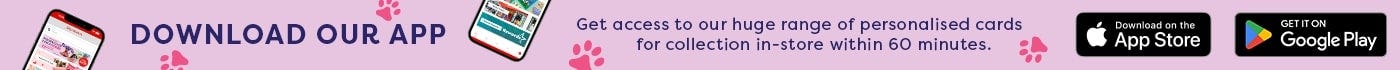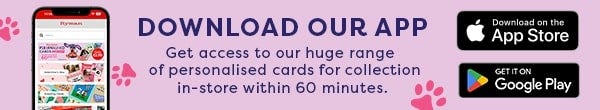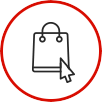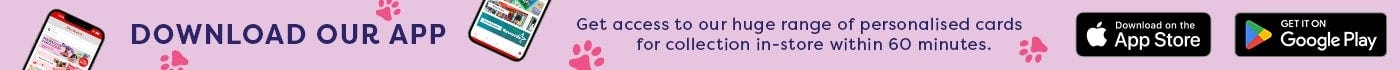How to use your Crafters Companion Peek-A-Boo Stamp and Die Sets
When it comes to cardmaking, there’s no easier way than using a stamp and die set. They contain everything you need to cut out details from cardstock and stamp designs over the top for added detail. But how exactly do you use them? Read this handy how-to guide to find out!
When it comes to cardmaking, there’s no easier way than using a stamp and die set. They contain everything you need to cut out details from cardstock and stamp designs over the top for added detail. There are tons of Stamp & Die sets available from Crafters Companion, but for this post, we thought it would be helpful to run through how to use the super cute Peek-A-Boo Stamp and Dies!
Crafter’s Companions Peek-A-Boo sets have been designed to help you create a central focus on your card projects, with a cut out word and an animal friend peeking over the edge of a window. Each set features a different word and animal, plus matching stamps to help you create cohesive sentiments. This means that you can mix and match to create the perfect pawsome pal for your project!
But how exactly do you use them?


Before you get started, you’ll need your Window Arches Die (included in your Peek-A-Boo bundle) - this will help you to create the perfect sized windows for your word and animal to peek over. These dies don’t have a bottom cutting edge, so you can line up the Peek-A-Boo Dies to create the bottom cutting line, giving you a seamless design.
How to use the Peek-A-Boo Stamp and Dies
1. Cut and score your card base to the size that you require. The largest Window Arches Die measures 2.6″ x 0.6″ (6.6cm x 1.6cm), so they should fit with most standard card sizes.
2. Lay your card base on to your die-cutting plate, then position the Window Arches Die where you would like to cut with the blade side facing down. Use Low Tack Tape to hold it in place.
3. Select your favourite Peek-A-Boo word die and position it along the bottom edge of the arch. Don’t tape into position yet though!
4. Select your favourite Peek-A-Boo animal die and position it along the bottom edge next to the word die. At this point, you can straighten up the dies or position them in a way that suits the project. Use Low Tack Tape to hold them in place.
5. Once you’re happy with the way that your dies look, complete your sandwich and roll the whole thing through your die-cutting machine.
6. Carefully remove all of the tape and the dies from the card. You may need to use a pair of Precision Snips or a craft knife to cut out any pieces that are still attached, but you should be left with a window that features a word and the outline of an animal’s head.
7. In the Peek-A-Boo pack, you will have stamps for the face and back of the animal. Select the one that you want to use first, and add it on to a Rock-A-Block or a Stamping Platform.
8. Dab the stamp with your chosen ink, and align it with the correct side of your card. You can either have the animal peeking through so that it looks outwards or peeking into the card. Press the stamp firmly into the card to leave a crisp impression. Repeat this for the other side with the alternating stamp.
9. From this point, you’ll be able to colour your character, use the other sentiment stamps to embellish and add any other elements that you might like!
If you’d like to be a little bit more experimental, you can try mixing it up by using only animals, like in the card below! Just have a play and see what you can come up with.


Shop our full Crafter’s Companion range here