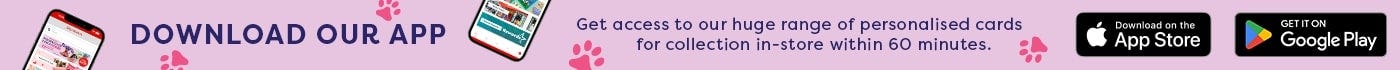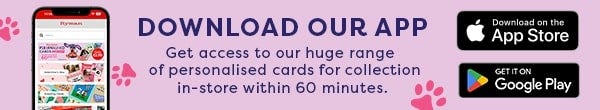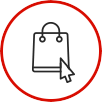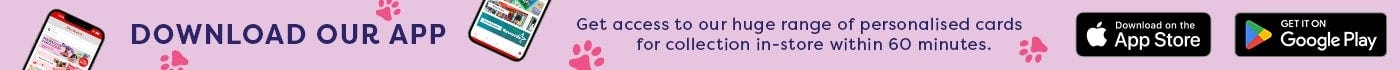Brother MFC-J6530DW All in One Wireless A3 Inkjet Printer with Fax

Features
Brother MFC-J6530DW All in One Wireless A3 Inkjet Printer with Fax
Product code
3909101002
£279.99
£233.32
Out of Stock
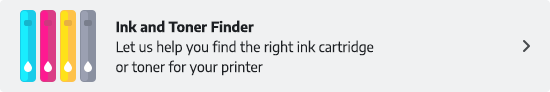
Brother MFC-J6530DW All in One Wireless A3 Inkjet Printer with Fax
Please note this item is excluded from any discount by promotion code or voucher in store and online. Please see T&C's for further information.
Features
Online Exclusive
- Description
- Reviews (46)
Description
This All-In-One Inkjet Printer by Brother is truly ready for business.
Its robust design and touchscreen LCD screen makes it easy to operate.
With a 250-sheet capacity and 6 second print speeds; this printer can easily keep on top of workloads in demanding environments.
The automatic 2 sided print function and high yield ink cartridges reduce print costs, whilst being environmentally friendly.
Connect to this printer wirelessly with your smartphone, tablet, laptop or PC to get impressive results.
. Print, copy, scan and fax A3
. Auto 2 sided printing
. Print speeds: Up to 22ipm mono and 20ipm colour
. 250 sheet paper input
. 6.8cm touchscreen LCD screen
. Wired and wireless connectivity
. Approx. Dimensions (mm) H 681 W 568
Specifications
. Memory: 128MB
. Warm up time: 0 seconds
. Speed (fast mode): 35 pages per minute mono & 27 pages per minute colour
. Resolution: up to 4800 x 1200 dpi
. First print out time: 6 seconds
. Functions: N-up Printing, Poster Printing, Watermark Printing, Booklet Printing, Print profiles, Print Archive, Mono Only Mode
. Print/scan directly from a USB flash memory drive
. Paper input: 250 sheets
. Paper output: 100 sheets
Its robust design and touchscreen LCD screen makes it easy to operate.
With a 250-sheet capacity and 6 second print speeds; this printer can easily keep on top of workloads in demanding environments.
The automatic 2 sided print function and high yield ink cartridges reduce print costs, whilst being environmentally friendly.
Connect to this printer wirelessly with your smartphone, tablet, laptop or PC to get impressive results.
. Print, copy, scan and fax A3
. Auto 2 sided printing
. Print speeds: Up to 22ipm mono and 20ipm colour
. 250 sheet paper input
. 6.8cm touchscreen LCD screen
. Wired and wireless connectivity
. Approx. Dimensions (mm) H 681 W 568
Specifications
. Memory: 128MB
. Warm up time: 0 seconds
. Speed (fast mode): 35 pages per minute mono & 27 pages per minute colour
. Resolution: up to 4800 x 1200 dpi
. First print out time: 6 seconds
. Functions: N-up Printing, Poster Printing, Watermark Printing, Booklet Printing, Print profiles, Print Archive, Mono Only Mode
. Print/scan directly from a USB flash memory drive
. Paper input: 250 sheets
. Paper output: 100 sheets
Reviews (46)
Want to know more? Read our Printer Buying Guide