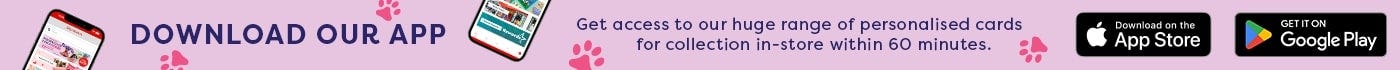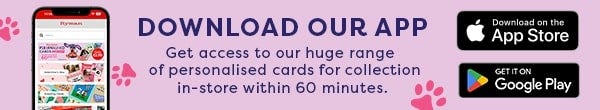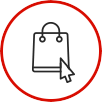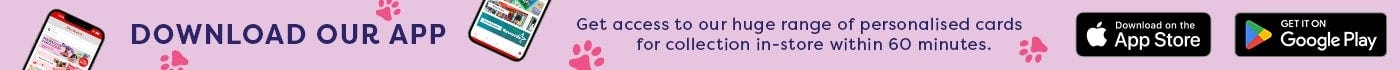Help
How Can We Help You?
Find all the answers you need with our quick links and FAQ.
Other Frequently Asked Questions
The Ryman Commitment
Our promise to customers
At Ryman we pride ourselves in offering you excellent service, so we want you to be 100% confident when purchasing from our online store.
We will use all reasonable means to deliver the items you have ordered in excellent condition, within the time stated for the delivery service you have selected. Should any problems occur we will do our best to rectify the problem and find an outcome that is suitable for you.
If your order is late
You can view and track your order via Track Your Order, even if you are not a registered user. Please enter the order number and the email address used when placing your order.

As soon as your order is dispatched from our Distribution Centre, you will be sent an email to confirm that it is on its way. This email confirmation will be sent to the email address provided when placing your order. Once the order is dispatched, the goods will be delivered to you within the timescales provided at the point of ordering. If your order is trackable you can check delivery progress by logging into your account.
We have partnered with a number of trusted suppliers to extend the range of products we offer. As such, these products will be delivered directly to you via their preferred delivery partners and will be dispatched separately. Delivery lead times for these items do vary, from 3 working days, to up to 15 working days. Selected suppliers will contact you directly to arrange a suitable day for delivery; this is highlighted on the order confirmation email you will receive once your order has been placed.
You can access all of your recent orders and delivery information within My Account. You can also track the status of your delivery, if tracking is available, and reorder previous orders. There is more information about our delivery services here
Alternatively you can speak to a member of our Customer Service Team.
If your order is wrong or faulty
If your order was not what you were expecting please contact our Customer Services team and we will reply as soon as we can. Please include your order number to help us answer as quickly as possible.
Product Recall
Crazy Aaron's
Products Affected
Crazy Aaron's Mini (5cm) Hypercolour Thinking Putty Amethyst Blush
Crazy Aaron's Mini (5cm) Electric Thinking Putty Neon Flash
Date of sale
Between January 2014 and June 2020 - although Ryman only sold this product from March 2018.
Reason for recall
The boron content of this product has been found to be in excess of the legal levels, posing a safety risk. For more information please visit https://www.greenelephanttrading.com/
Actions
- package up the item
- for a full refund, please return to your local Ryman store, or contact Green Elephant Trading on the details below
Contacts
Ryman Store Finder - https://www.ryman.co.uk/storefinder/
Green Elephant Trading
Call: 0870 803 2116
Email: sales@greenelephanttrading.com
We apologise that it has been necessary to recall this product and for any inconvenience caused.
Online Shopping
How do I search for a product?
There are a number of ways you can search for a product. Simply browse through the categories at the top of the homepage and then refine what you are looking for by clicking on each section, spilt into either product types or branded types.
Alternatively, if you know exactly what you want, just type in the product code (usually 10 digits), product or brand into our search facility (top right of the website) and we will find you everything related to your specific search.
Once you have found what you are looking for, click 'add to shopping bag', and when you're done shopping, follow the on screen instructions to fill in your payment and delivery details.
Do you have a catalogue I can buy from?
We regulary publish catalogues and leaflets throughout the year. Look out for them in our stores, national press and online. Also make sure you sign up for oue emails and be the first to receive all the latest products and special offers.
I have ordered something but have previously seen it on your website at a lower price
We often run promotions and act fast to update our prices in response to trends, stock availability and demand from customers. We're sorry if this disappoints you from time to time - be sure to keep visiting us so you don't miss out on all our great deals.
Do I need to create an account to shop with you?
You don't need an account to shop online with Ryman, but creating an account will make things much easier for you.
Setting up an account means you can save your details and addresses for a faster checkout, and will give you benefits such as order tracking, regular newsletters, plus exclusive discounts and special offers.
You can sign up right now, or you can start shopping straight away and set your account up when you check out, whichever you prefer. Click here to create your account.
Just follow the easy steps on screen and remember to have your payment details and billing address of the credit card to hand.
Can you give me more information on your products?
Every product featured on our website has an overview section which will include the features, benefits and specifications to help you purchase with confidence.
If you'd like more information about a product, please check out the Customer Reviews tab located on the product page. You will find the links to the reviews located under the delivery options section. They are a great way for you to find specific details about items in our catalogue.

In addition you will find all of the information related to the delivery and return for the specific product you are interested in.
We also have some helpful hints and tips on our products in our Ryman Blog.
If you don’t find the information you are looking for on the product page please contact our Customer Services team or visit your local store where we will be happy to help and advise.
Please be aware that if a product isn’t currently on our website it may be that we are out of stock or are reviewing new products. Don’t forget to check out our Deals section for the deals
How do I sign up for the Ryman newsletter?
If you don't want to create an online shoppping account with us, you can easily subscribe to our emails using the Sign Up box towards the bottom of every page on our website.
How do I pay for my order?
We like to give you plenty of payment options, so you can use any of the cards listed at the bottom of the website. We also take security very seriously indeed, so your details will be safe with us.
All credit and debit card holders are subject to validation and authorisation by both us and the card issuer, to maintain security and prevent fraud.
We also offer PayPal Pay in 3 as a payment option.
When will I be charged
Once your card is authorised, payment will be taken immediately, and you will receive an email confirming that your order has been successful.
If your card is not authorised, payment will not be taken, and we would recommend you contact your bank or card issuer to understand why they were unable to authorise the payment.
How do I change details on my Ryman account?
Once you have signed up, you'll be able to log into your account at any time. Once logged in you can change your password, email address, andn delivery information.
If you haven't visited us in a while, it's worth checking your account to make sure all your details are up to date.
Click here to login to your account.
I have a promotion code, how do I use it?
If you have a discount code or a promotional code, please make sure you type your promotional code into the “Add a Promotional Code” box by using the drop arrow located under “Checkout Securely” in the basket. Then press apply. Please see the image below.

You will receive a notification on the website, as below, to advise that the promotional code has been applied to your order.

Please be aware:
Only one discount offer or promotional code can be used per order.
If you are using a free delivery promotional code you will not be eligible for any additional discount offers or promotions.
If it is not applied at the point of order we will not be able to apply it to the same order later on. Please be aware that you may be able to use it on a future order.
Discount codes cannot not be redeemed when purchasing gift vouchers. You can review the terms and conditions supplied with promotional codes, as some vary.

If you receive the above notification after attempting to apply a promotional code, please refer to the terms and conditions regarding the promotional code, as it may be exempt. Please see the link below.
Terms and Conditions.Can I change or cancel my order?
Under UK Distance Selling Regulations, you have the right to cancel your contract with us, within 14 days, starting the day after you receive your order. You will need to advise us so we can issue you with a full refund and return the cancelled items to us. However all our products are covered by the Ryman 28 day refund or exchange policy. We are happy to exchange or refund any unwanted product provide that it is returned to us within 28 days of receipt unused, and in its original undamaged packaging with a proof of purchase (ie. order number, order confirmation or packing note).
How do I cancel my order under the Distance Selling Regulations?
Under the UK Distance Selling Regulations, you have 14 working days (from the day after you receive your goods) to cancel the contract for your order with us. In this case we will issue you with a full refund however you will need to return the entire order at your cost if you have already received them. In all cases, the goods must be in their original condition and will be inspected on their return. If we do not receive the cancelled order back, we may arrange to have them collected at your cost.
Consumer Rights
There is a telephone and online service offering impartial information and advice on consumer issues.
What are your terms and conditions?
Please click here for our full terms & conditions.
How Do I Get A Copy Of My Online Invoice/VAT Receipt?
The easiest way to receive an invoice or VAT receipt for your orders is to create an account. Then you will be able to easily download them for any previous orders. You can access all of your previous orders via our “Account Dashboard”section
Below is an overview of all of the self-service options available via the “Account Dashboard”section

Having challenges logging in?
If you find that your email address or password is not recognised, please make sure you are using the same email address and password that you used when you registered with us.
If you can't remember your password, just type your email address in to the 'Forgotten your Password' box on the sign-in page, and we'll remind you what your password is.

If you are still having challenges then please contact our Customer Care Team
Technical Queries
I am having general problems accessing or buying from your website
If you are having any problems, we recommend you make sure you have the latest updates and patches for your operating system. Windows users can find out more here.
If you are still having problems, please get in touch with our Customer Services team, who will be able to investigate the problem. To help us solve the issue for you, please include as many of the following details as possible:
- You’re Operating System (e.g. Windows Vista, Mac OS X).
- Internet Browser (Internet Explorer 8, Firefox, Safari).
- What URL you were trying to access (e.g. http://www.ryman.co.uk/stationery/ )
- What date and time the problem occurred.
I have a problem with my shopping basket
If items are disappearing from your shopping bag this is likely to be because our stock position has changed since you added the item to your basket. When this is the case a message will appear in the shopping basket to tell you. It could also be because you are using your internet browser's 'back' button, rather than selecting the 'Continue shopping' links on the shopping basket page.
If you are still having problems, try deleting the cookies on your PC. Simply select 'Tools' tab on your internet browser, select 'Internet Options', then choose 'Delete Cookies' and select OK. You should then be able to start over again.
I can't sign into my account / empty shopping bag
When shopping with us or accessing your account, we ask you to sign in. If you find that your email address or password is not recognised, please make sure you are using the same email address and password that you used when you registered with us.
If you can't remember your password, just type your email address in to the 'Forgotten your Password' box on the sign-in page, and we'll remind you what your password is.
You can change your password, main email address or any of your other details at any time just by signing in to your account.
I am not receiving your newsletters
If you are not receiving our emails or our regular newsletter, you could be missing out on latest offers, discounts and new product information.
One of the most common reasons for this that your email software is marking emails as junk mail sending them to your spam folder. To stop this from happening, please add Ryman to your email address book.
If you have checked this and are still not receiving the newsletter check your registered email address in 'My Account'.
If you need any further assistant please contact our Customer Services team.
Is it safe to order online?
It's safer than it ever has been. We use a very secure online ordering system, and are constantly researching and improving our software to make sure we offer the highest possible security at all times.
We use SSL certificates for ultimate online security and trust delivering 256-bit encryption and third-party website identity validation.
The presence of SSL means that communications (e.g. credit card numbers, names and addresses) between your browser and our web servers are private and secure when the SSL session is activated.
We are also a member of SafeBuy, the UK's leading consumer assurance scheme with the only eCommerce Code of Practice that has completed Stage One of the Consumer Codes Approval Scheme run by the Office of Fair Trading. The SafeBuy Hands Seal is an assurance that a website is trustworthy and provides a high-quality service. The Code, amongst other things, requires web retailers to:
- Adhere to the terms of the Sale of Goods Act, the EU Distance Selling Regulations and the EU Directive on Privacy and Electronic Communications.
- Conform to the Data Protection Act 1998.
- Provide security for the processing of credit card transactions.
- Include physical location and contact details for themselves on their website.
- Display the total price consumers must pay for goods including delivery costs and provide a clear explanation of the delivery procedures.
- Advise the consumer if 'cookies' are required for the processing of data.
- Not use 'spam' for marketing purposes.
- Avoid exploitation of children.
- For more details about Safebuy please click here.
What is your privacy and security policy?
We take your security and privacy very seriously and do not pass on your details to anyone else, save for those parties involved in processing your order. For more information about our policy please click here.
What is 'Mastercard SecureCode'?
MasterCard SecureCode is a service that password-protects your MasterCard credit, debit or Maestro card details, to give added security when you shop online. They allow you to create a password that is known only to yourself, to use every time you use your Maestro card online.
To register for MasterCard SecureCode all you need to do is follow the instructions next time you place an order with us. Alternatively, you can sign up by contacting the bank that issued your Maestro card directly.
You'll be asked to come up with a password (also known as a SecureCode) for your Maestro card. You only need to do this once then whenever you use the card online you will be asked to enter the password when you check out.
To find out more information about these services visit the MasterCard SecureCode website.
My payment has been declined?
Payment can be declined for a number of reasons. Try checking the details in your Ryman account to ensure that the card details such as the start date, card type are correct and your billing address is the same registered to the card.
If the problem persists, try contacting your bank or card issuer.
If you are still experiencing problems please contact our Customer Services team.
I have seen a product but it no longer seems to be in stock
Some of our most popular products will sell out of stock very quickly. As we try to keep our products fresh we add new products regularly so you might just find something similar to the one you were looking for.
Try browsing through our departments at the top of the web-page and then refine the type of item you are looking for by clicking on each of the sub-sections.
Alternatively, you can type in the product or brand into our search facility (top right of the Website) and we will find you everything related to your specific search.
Ryman Rewards Customer FAQs
How do I register for Ryman Rewards?
You can register online here or in store. To register in-store, please speak to one of our store colleagues who will be delighted to help you get set up.
If you register in-store you’ll need to complete your registration by activating your account via the email that will be sent to you when you register. Any points you have earned on your account before activation will be held for 30 days. If you don’t activate your account within these 30 days, the points will no longer be available to you.
How do I access exclusive prices?
To access Exclusive Prices you’ll need to have a Ryman Rewards account. You can register for Ryman Rewards here.
Once you’re a member you can access Exclusive Prices online by signing in to your online account. If you’re shopping in-store, simply present your Ryman Rewards ID barcode to scan at the till when you check out.
Where do I find my Ryman Rewards ID barcode?
Once you’re fully registered you’ll receive a welcome email with your ID barcode on it. You can download to your digital wallet on both Apple and Android.
You can also find your ID barcode by logging in to your online account here.
Can I earn and redeem points both online and in-store?
Yes, provided you are logged into your account when shopping online, or present your Ryman Rewards ID barcode at the till in-store.
How do I earn points?
When shopping online, sign in to your online account and checkout as normal. Points will be added to your account automatically.
When purchasing in-store, simply present your Ryman Rewards ID barcode at the till.
How do I redeem points?
When shopping online, sign in to your online account. In the checkout you will find the option to add your points to your order before completing your purchase.
When shopping in-store, simply present your Ryman Rewards ID barcode at the till. Let the colleague helping you know that you would like to redeem your points on your purchase.
How many points will I earn and how much are they worth?
You will earn 1 point for every full £1 you spend at Ryman. Each point will be worth £0.01 on redemption.
Can I earn and redeem points on any item?
You can earn and redeem points on nearly all products available both in-store and online.
Why have I not earned points for my purchase?
To check whether points have been awarded for your online order or in-store purchase, log in to your online account and check for it within the “My Orders” section.
If the order is in your account and you do not have points allocated to it, this will be because you have purchased a product or service that is not eligible to earn points.
If the order is not in your account your Ryman Rewards ID may not have been correctly applied to the order. If your purchase was in-store you can add the details of your receipt within My Account to add the points retrospectively.
If I purchase in a combined Robert Dyas and Ryman store, can I earn and redeem points on both Ryman and Robert Dyas products?
The Ryman Rewards scheme is not available in our concession stores within Robert Dyas.
How long do my points last?
Points will expire 2 years after the purchase date they were earned. You’ll receive a reminder email when your points are close to expiring to ensure you don’t miss out.
Can my points be extended?
Points cannot be extended but you will have 2 years within which to redeem your points once they have been earned.
What if I haven’t got my Ryman Rewards ID barcode when I go to store?
If you cannot access your Ryman Rewards ID barcode when you purchase in-store, you can add the details of your purchase receipt into your My Account section online, within 60 days of your purchase. If your transaction hasn’t already been added to your account, the order will be added and the points allocated to you.
If I paid for an order with points and then I get a refund, do I get my points back?
Yes, if you have redeemed points on a purchase and then refund that purchase, the points you spent will be added back to your account.
If I exchange an item, do I earn points on the new items I exchanged for?
If you exchange an item the points you earned on the original purchase will be deducted from your account and the points for the new item will be credited to your account.
How can I see how many points I have?
Log in to your online account and navigate to the Ryman Rewards tab to see your points balance and history.
You can also find out how many points you have by requesting your balance from one of our colleagues in-store. Simply let them scan your Ryman Rewards barcode at the till and they can check your balance.
Why can I not see my Ryman Rewards points on my store receipt?
When purchasing in-store you will not be able to see the points you earned on your printed receipt but you will be able to see your store purchase and the points you earned in your online account within a couple of hours.
Can I opt out of Ryman Rewards marketing communications?
Yes, you can opt out of Ryman Rewards email marketing communications at any time either through the unsubscribe link on any emails or from within your online account.
You can also unsubscribe from points expiry notifications from within your account.
We will continue to send you points balance updates as a service notification relating to your Ryman Rewards account.
I am a Ryman Discount Card holder. Can I access Ryman Rewards?
For more information, please see our Terms & Conditions here.
Store Help
Where are your stores located?
To find your local store please visit our Store Finder.
What hours are my nearest store open?
To check opening hours for your local store please visit our Store Finder.
Buying and Using a Gift Voucher
Gift vouchers are available for purchase from all our stores. They are available in £5 and £10 denominations. These can be used in any store. Unfortunately we don't currently accept gift vouchers online.
Please see our Terms & Conditions for further information.
What to do if my gift voucher is lost or damaged?
We are unable to replace lost vouchers, however if you voucher is damaged, please contact our Customer Services Team for further assistance.
Contact Us
Ryman Social Media
At Ryman we like to chatter online all about our new products, offers, shopping and us. You can find our links here:
Please 'Like' or 'Follow' us to ensure you have all the latest information. We'd love to hear from you about our products and services, and see what you're up to.
Press & Media
For more information about press and media relations please contact Jess Littlewood.
General marketing
For any advertising or promotional opportunities please email marketing@ryman.co.uk and we'll pass on your details to the right team.
I am a supplier and would like to get in touch
Please contact us at marketing@ryman.co.uk if you are interested in selling your products on ryman.co.uk or in our stores and specify what product group(s) you represent, e.g. home, stationery, furniture, garden, etc.
Investor Relations
Ryman is a privately owned company and are not on any stock exchange. For all corporate enquiries please contact us at TPRG media relations.