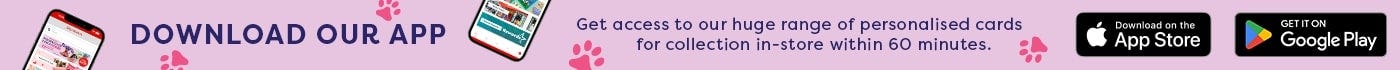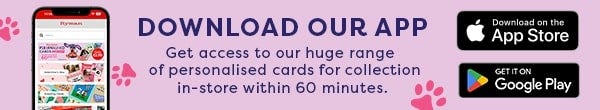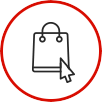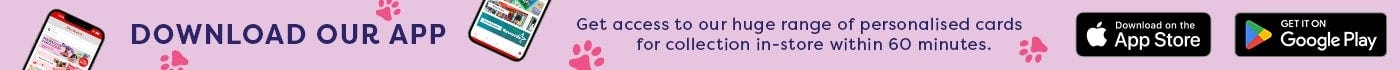Mobile Payment Systems
What are they and why do you need one for your small business?
Why Do I Need A Mobile Card Reader?
With more and more people turning away from cash, it is vital for small business owners to have a way of taking alternative methods of payment. Not only do mobile payment systems allow you to quickly and easily take non-cash payments, but they also allow you to take payments on the move. Whether you trade from a physical shop, run a mobile business or even if you are a small trader selling trinkets at local craft fairs - the possibilities a payment system will open up to you are endless.
What Does A Mobile Card Reader Do?
Mobile card readers connect to your phone or tablet to allow you to process card payments anywhere using wifi or mobile network connection.
The majority of mobile card readers will allow you to take card payments in a variety of ways including chip and pin, contactless and magstripe, and they can often also accept multiple methods of payment such as Android or Apple Pay. Having this functionality is fundamental to the success of your small business as it means that you will no longer have to turn away customers who don’t carry cash.




Mobile card readers work out to be extremely cost-effective, as more often than not they won’t set you back much in initial upfront costs. There are no contracts or monthly fees involved, you simply pay a small fee for each transaction taken - this is usually between 1-3% depending on the provider you choose.
Providing that there is wifi or mobile network connection, payments can be taken anywhere meaning that you will not be tethered to your till point. This is sure to be a huge advantage to small businesses as it will allow you to take your products/services out and about, expanding your customer base and increasing your sales potential.
Features and Benefits


Payments can be taken anywhere - not just at till point


Connection made via wifi or mobile network - much more reliable than traditional card terminals


Easy to set up and use - set up to first use can be done in minutes


Small transaction fees - usually between 1-3% of the transaction value


Payments processed quickly (usually within 3 working days) and directly into your bank account


Payments are managed by app allowing you to easily keep track of everything


Ability to accept multiple methods of payment e.g. Android an Apple pay


No fixed contracts or monthly fees


Reduced risk of theft - less need to hold as much cash
Things to Consider
1. Cost - what is the initial cost of the device? Do you want the cheapest option or can you afford to spend a bit more?
2. Fees - what are the transaction fees and are these viable for your business?
3. Speed - how fast will payments reach your account, do you need them instantly or can you afford to wait a few days?
There are many different mobile card readers available in the market, all with varying features and benefits - it is important to consider your specific business needs before deciding which one is right for you.
Take a look at the table below to see some of the key features of each Mobile Card Reader available at Ryman to help you decide which one is best for you;




SumUp  |
Square  |
|
Transaction Fee |
1.69% |
1.75% |
Monthly Fee |
None |
None |
Accepts Payment when Card Not Present |
Yes |
Yes |
Transaction to Bank Account |
2-3 Working Days |
1-2 Working Days (Instant deposits available) |
Cards Accepted |
|
|
Contactless |
Yes |
Yes |
Alternative Payment Methods |
|
|
Receipts Issued |
Print, Email or Text |
Print, Email or Text |
Battery Life |
Over 500 Transactions |
Approximately 500 Transactions |
Connectivity |
Bluetooth to iOS or Android Devices |
Bluetooth to iOS or Android Devices |
Accepts payments over the phone? |
Yes, subject to Risk and Fraud approval |
Yes |
Transaction fee for over the phone payments (Per Transaction) |
2.95% + 25p |
2.5% |
Accepts ecommerce payments? |
Yes |
Yes |
Transaction fee for ecommerce payments (Per Transaction) |
2.95% + 25p |
2.5% |
Chargebacks - offers chargeback protection? |
SumUp offer support in managing and resolution of chargeback cases |
No chargeback fees, dedicated disputes support, and a chargebacks dashboard to help you keep track of active and past disputes |
Invoices - how are these managed? |
Receipts are sent digitally via email or SMS, or printed via compatible printer |
Manage online or through Square's dedicated invoices app for free |
Advanced POS features (e.g. split tender, manage emloyee access etc.) |
Manage employees, manage products, dashboard features to keep track of your income, tips, refunds, extensive reporting utilites |
Split tender, manage inventory in real time, open tickets/tabs, manage employee access, filter reporting by employee, location and device, see all sales in one dashboard |
SHOP NOW |
We also stock a range of mobile payment systems especially for businesses at Ryman Business including SumUp and Square!