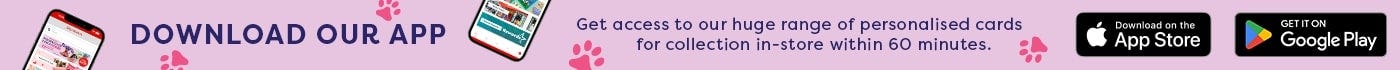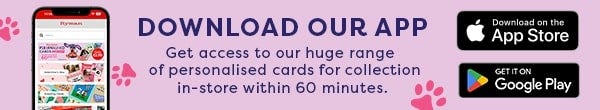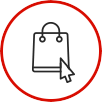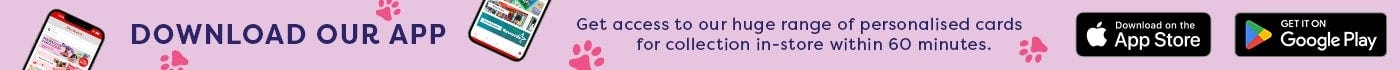Keeping Your Data Safe and Secure
In today’s world, the security of your confidential data is of the utmost importance. Imagine losing your personal files or highly confidential information from work and knowing that anyone can access the data because it was saved on a standard unencrypted storage device. So, what steps can you take to protect your data?
In today’s world, the security of your confidential data is of the utmost importance. Imagine losing your personal files or highly confidential information from work and knowing that anyone can access the data because it was saved on a standard unencrypted storage device. Any situation when data is lost or stolen leaves organizations at risk of non-compliance with GDPR, which entails potential fines for organisations totaling up to 4% of annual global turnover or €20 Million. This means companies should implement suitable policies and security measures to protect the personal information of clients, customers and employees. So, what steps can you take?
Data encryption
One easy step to reduce this risk is to use encrypted devices. Did you know that since the year 2013 9,740,567,988 data records have been stolen? In just 4% of these cases the stolen data was encrypted rendering it useless to the thieves. In 2016, one in five organisations suffered a mobile security breach primarily driven by malware and malicious WiFiii. Organisations and individuals need to do more to protect their own and their customers’ personal data from theft. One of the most advanced way of data encryption is AES 256-bit encryption. It is a symmetric block cypher that is adopted throughout the world to encrypt sensitive data. 256-bit refers to the length of the encryption key used to encrypt a data stream or file. A hacker will require 2256 different combinations to break a 256-bit encrypted message.
Best practice – apply the 3-2-1 back up rule


Regular back-ups protect against either accidental or malicious data loss – anything from hardware faults and viruses to human error or theft - as they can be used to restore original data files. In addition to your primary data, you should also have at least two more backups, which will help significantly reduce the risk of losing data. These could be physical and / or cloud solutions. It is best practice to keep copies of your data on at least two different storage types, such as internal hard disk drives and removable storage media (tapes, external hard drives, USB drives, SD-cards, CDs, DVDs). It’s obvious really, but it’s not a good idea to keep your external storage device in the same room as your production storage. If there is a fire, flood or burglary - you would lose all of your data.
HAVE AT LEAST THREE COPIES OF YOUR DATA


In addition to your primary data, you should also have at least two more backups, which will help significantly reduce the risk of losing data. These could be physical and / or cloud solutions.
STORE THE COPIES ON AT LEAST TWO DIFFERENT TYPES OF MEDIA


It is best practise to keep copies of your data on at least two different storage types, such as internal hard disk drives AND removeable storage media (tapes, external hard drives, USB drives, SD cards, CDs, DVDs).
KEEP AT LEAST ONE OFFSITE BACKUP COPY


It's obvious really, but it's not a good idea to keep your external storage device in the same room as your production storage. If there is a fire, flood, or burglary - you would lose all of your data.
Best protection against attack? Archive your data
To be completely protected, a user or organisation needs to have data backed up and archived offline. Any device that is attached to an attacked system or network is vulnerable. If your back up HDD is plugged into your laptop when a piece of ransomware software is installed it will also be encrypted. Having most important data archived to optical media can eliminate this risk. Verbatim’s M-Disc is a new archival storage solution that keeps your data secure for over 1000 years. Data is etched into the disc to provide permanent storage which can’t be accidentally erased, making this media perfect for important documents and pictures that you can’t afford to lose!