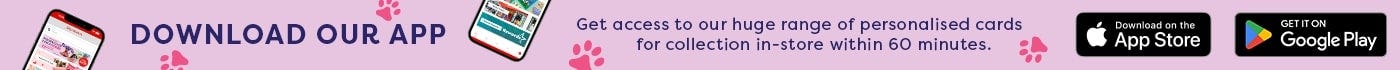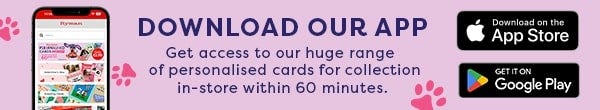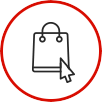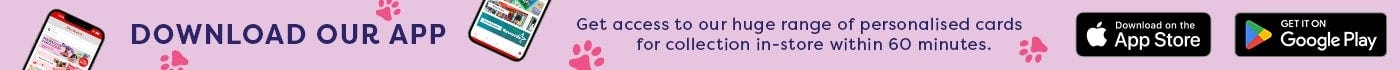Printer Buying Guide - Which Printer is Best for You?
Choosing the right printer is an important decision. With so many choices available it can be a difficult to choose, use this buying guide from Ryman help
Choosing the right printer is an important decision, with so many types available and costs varying, there a lot of factors to consider. With the help of this guide we can help you choose the best printer for you. We will answer all your printer questions so you can buy the right printer with confidence from Ryman.
The Different Types of Printer
The three main types of printer are –
What is an Inkjet Printer?
Inkjet printers create a digital image by dropping spots of ink onto paper. Inkjet printers are the most commonly used type of printer, they are ideal for home use and are ideal for printing anything from tickets and photos, to school and work documents.
If high quality prints are what you’re looking for, inkjet printers are a great choice. They can print onto many types of paper, including glossy photo, making them ideal for printing photographs.
Inkjet printers generally have lower start-up costs than Laser printers and are compatible with Inkjet Cartridges, which are generally less expensive.
What is a laser printer?
Laser printers use a laser to build up a pattern of static electricity. The static electricity attracts onto the page a kind of powdered ink called toner.
Laser printers are designed for frequent use and can cut costs in offices and any home that requires a significant amount of printing. Laser printers are ideal for printing documents as they produce perfect sharp black text.
Although Toner Cartridges are initially more expensive than Inkjet Cartridges, toners typically provide a much higher page yield and need replacing far less often (on average after 1400 pages). Therefore, the technology suits the printing demands of a business who are looking for a cost-effective way to print a high volume of pages.
What is an All-in-One Printer?
An All-in-One Printer or a multi-function printer is the combination of a copier, scanner, and printer all within one device. It is available in both Laser and Inkjet technologies. They are compact in terms of the space they take up and are very cost effective. Some even include a fourth function, a fax, which makes them ideal for busy homes, small offices and you newly formed home office!
Wireless Printer Guide
Need to print something in a different room? Wireless connectivity is a convenient feature that allows you to print from a computer, tablet or smartphone without having to plug in. Printing from any room in the house is perfect for busy families or offices where everyone can make use of the printer!
Wireless Printers FAQs
Can I print from my IOS Device?
Some printers are Apple AirPrint compatible. This technology is exclusive to Apple devices that allows you to print from your iPhone, iPad, Mac or any other compatible Apple device. It doesn’t require you to download any additional software and is extremely easy to use.
Can I print from my Android Device?
Some printers support Google Cloud Print. This technology allows you to print from any Windows or Android device without having to download additional software to your smartphone, tablet or laptop device. A huge benefit of Google Cloud Print is that you can print from anywhere in the world.
How to connect to a wireless printer?
Connecting to a wireless printer couldn’t be easier - simply use the settings on your device to pair it to your printer and then once you are connected you can print from anywhere!
Other ways of wirelessly printing
Email Printing
Email Printing (E-Print) allows you to print from anywhere with an active internet connection. The printer acquires its own email address to which you send your documents to be printed.
Printing via Memory Card Slot
Printers that feature a memory card slot mean an SD card can be inserted directly into the printer. You then choose the desired documents or photos to be printed through the devices control panel.
NFC
Near Field Communication is a short-range wireless technology that allows the connection of two devices through briefly touching or holding them close together. It’s a quick, simple solution to printing without any fuss. Both the printer and the device need to be NFC compatible.
Which Printer is Best?
What printer is best for you is dependent on what you use your printer for, how many people use it and how often its used. Here we look at which type of printer is best for your needs.
Best Printers For Home Uses
If you occasionally print family photos, documents or any other common types of files then you should be looking to purchase an Inkjet Printer. The initial cost of an Inkjet Printer is much lower than a Laser Printer. You get a lower page yield from an inkjet printer, but you won’t be paying for ink and features that you may never use. Overall, an inkjet will provide high quality prints, at a reasonable price.
If you only print black and white documents, a monochrome laser printer could be ideal. They have a lower running cost over a longer period of time, especially if you are planning to print in high volume.
Best Printers for Photo Printing
Photo Printers are made specifically for printing images, giving you professional lab quality prints. These specialized inkjet printers use individual inks for each color, ensuring natural colour reproduction. Some photo printers use as many as 6 individual inks, creating vivid and bright prints. And with high quality photo paper available you can print top quality photos at home!
If you want the fun of printing photos but on the go, then look at our range of instant photo printers. You can connect via Bluetooth from your smartphone and print in just a few taps.
Best Printers For Small Businesses
There are a large range of printers for business that boast both inkjet and laser technologies. When shopping for an office printer, always consider the print speed and if an Automatic Document Feeder (ADF) is required. An ADF allows you to scan and copy several documents at once, eliminating the need for you to stand next to your printer, placing single sheets of paper into the scanner. You may also want ensure the printer can duplex, meaning it can automatically print on both sides of the paper.
A business inkjet printer is ideal for small businesses, as it boasts the functionality to print, copy, scan and fax all within one unit. They also feature larger ink cartridges meaning they will need changing less often.
Best Printers for Large Businesses
Larger businesses require fast and cost-effective printing. Laser printers fulfil both these needs. They can print on a range of paper sizes, include larger paper trays and will need less maintenance. In other words, they keep you printing for longer to maximize productivity in the workplace.
Printer Ink Guide
Another factor consider when choosing your printer is what ink it will use, here we answer some top questions about ink –
Ink FAQs
How to Save money on Ink?
Most of the big printer brands have their own solutions for saving money on ink. From subscription services like HP Instant Ink, to Brothers All in Box solution and Epsons EcoTank formula - there are lots of different, cost-effective ways to print.
What is Instant Ink?
HP’s Instant Ink service is a convenient alternative to the traditional purchasing of ink. It works by sending a new ink cartridge directly to your door, before an old one runs out. It’s a monthly subscription service with no ongoing commitment or annual fee. HP Instant Ink eligible printers are connected to the internet and will send a message to HP, ensuring you will never run out of ink again.
What is Epson Ecotank?
Epson Ecotank printers do not use traditional cartridges, instead they use bottles of ink. This is a cost-effective method of printing, as each bottle provides enough ink to print approx. 4000 pages (this is 2 years of printing for most users) and cost far less than traditional cartridges. Although the initial start-up costs are higher, you will save much more over time.
What is Brother All in Box?
Brother’s All in Box printing solution provides you with everything you need to keep printing for up to 3 years - all in one box. Ideal for frequent printers, a Brother All in Box printing package includes a brand new Brother printer, up to 3 years’ worth of genuine ink or toner and a free three-year warranty - all helping you to save a great deal of time and money.
Do Laser Printers need Ink?
Laser printers don’t use traditional liquid inks, instead they use toner cartridges to produce high quality prints. Laser printers tend to be more cost efficient as toner cartridges have a much larger page yield than a liquid ink cartridge, making them ideal if you print frequently and in high volumes.
Where Can I recycle Ink Cartridges?
There are lots of places where empty ink cartridges can be recycled. If you are using HP Instant Ink you can send your empty cartridges back to HP to be recycled once you have replaced them with your new ones, Epson Canon and Brother also offer similar free of charge services where you can request a pre-paid box/envelope that you can use to send your empty cartridges for recycling. Ryman also has its own Ink Cartridge recycling scheme where you can return your empty cartridges to stores in exchange for money off new ones.
Printer Jargon Buster
Inkjet|The most commonly used printer technology with home users. Inkjet printers work by propelling extremely small droplets of ink onto paper to create an image, the dots are placed very precisely with resolutions of up to 1440x720 dots per inch (dpi).
Laser|Designed for frequent use, laser printers are ideal for home offices and larger businesses. Laser printers use a laser to build up a pattern of static electricity. The static electricity attracts onto the page a kind of powdered ink called toner.
Wireless Printing|Wireless printers connect to your device through using your home WiFi network and can be accessed from anywhere in your house. Multiple devices can be connected to a Wireless Printer – the perfect printing solution for a busy home!
Mono|Monochrome Printers exclusively print black and white documents, they feature higher print speeds than typical inkjet printers and are typically used by businesses.
Wi-Fi Direct / Wireless Direct|WiFi direct provides the ability to wirelessly connect your printer to your device, without the need for a WiFi signal. Ideal for homes and offices without an accessible WiFi network or as a backup if the office WiFi were to fail.
Apple AirPrint|Apple AirPrint allows you to print directly from your Apple iOS device. There is no need to download additional software, as airprint comes as default on most devices.
Google Cloud Print|Google Cloud print allows you to print directly from your tablet, smartphone or any android device. It is included on all Android devices so there is no need to download any unwanted software. Simply create / Login to your Google account to get started.
NFC|Near Field Communication is a relatively new innovative feature for printers. It allows two devices to connect by simply touching or being close to eachother. Both devices must be NFC compatible for this feature to work.
Email Printing|Email Printing (E-Print) allows you to print from anywhere with an active internet connection. It is available on selected HP Printers and acquires its own, personal email address in which you send your documents to be printed.
PPM|Pages Per Minute (PPM) is the primary unit of measuring a printer’s speed. It measures the amount of standard A4 pages that can be printed in one minute.
IMP|Similar to PPM, this stands for Images Per Minute and is the second established unit of measuring a printers speed. It refers to the amount of standard A4 pages that can be printed within one minute, taking into consideration a fixed resolution.
DPI|Dots Per Inch (DPI) measures the resolution of a printed image. It refers to the volume of dots that can be fitted into one square inch. The higher the number, the better the resolution – something to look out for when choosing a printer for photo printing.
Auto Duplex|Auto Duplex is a convenient feature that allows you to automatically print on both sides of the paper, a cost-effective feature that also benefits the environment.
ADF|An Automatic Document Feeder (ADF) allows you to scan or copy multiple documents automatically, without having to manually process each page.
Bypass Tray|A Bypass tray is an alternative tray for loading paper or special media into the printer. You can use this tray to print onto mediums such as transparencies, envelopes and labels.
LCD Screen|Some printers include a touch screen to help your preview and manage print jobs. This makes it incredibly easy to control and complete simple print, copy and scan jobs.
We hope you found this printer guide helpful and you feel ready to make an informed printer purchase! For any of your printer needs we have you covered with a great range of printer paper, ink and toner too. If you are looking for a printer for your business or workplace, take a look at our range of small and large business printers at Ryman Business.