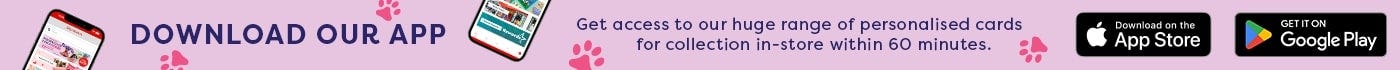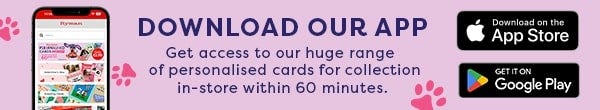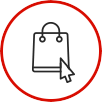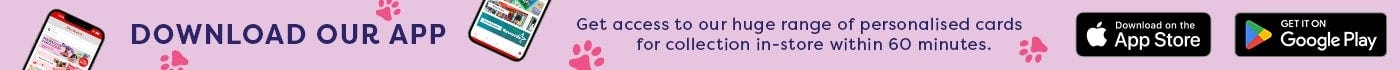The Best Gifts to Make with Cricut
Cricut machines are the latest piece of tech that should be in any avid crafter’s toolkit. Capable of creating stickers, personalised phone cases, cake toppers and even custom mugs! With Christmas on the way (yes, we said it) now is the time to start preparing all of those wonderful gifts for your loved ones.
In need of inspiration? We can help! We have the best buying guide to help you decide which Cricut Machine is best for you. Once you’ve selected your machine, it opens a whole world of things to make with Cricut! We’ve picked the best gifts for you to make to get you started.
Unique Mugs Make the Perfect Gift
Cricut machines are the latest piece of tech that should be in any avid crafter’s toolkit. Capable of creating stickers, personalised phone cases, cake toppers and even custom mugs! With Christmas on the way (yes, we said it) now is the time to start preparing all of those wonderful gifts for your loved ones.
In need of inspiration? We can help! We have the best buying guide to help you decide which Cricut Machine is best for you. Once you’ve selected your machine, it opens a whole world of things to make with Cricut! We’ve picked the best gifts for you to make to get you started.
Unique Mugs Make the Perfect Gift


The latest Cricut gadget to add to your arsenal is the new Cricut Mug Press™. Capable of creating beautiful and unique mugs, this machine is a must-have. Get this item in your shopping bag to make sure your mugs are designed and ready for Christmas!
You Will Need:
- Cricut Maker/Explore/Joy
- Cricut Mug Press
- Cricut Design Space App
- Blank Cricut Mugs
- Cricut Vinyl Transfer Tape
- Infusible Ink™ Transfer Sheets
- Cricut Tool Set
Steps:
1. Using your Cricut Maker/Explore/Joy, create a design in Design Space or upload your own. A mug template is available in ‘Projects’ in Design Space. Once you are happy with the design, using infusible ink sheets, print and cut it out using your usual Cricut machine.
2. Once printed, weed the design as necessary. Now, wrap the sheet around the mug and ensure it’s wrapped securely. You can use heat resistant tape as an extra measure.
3. When the design is secure and Cricut Mug Press has heated up, pop the mug in and secure it. Watch the progress bar on Cricut Mug Press, it will alert you when the mug is ready to be removed.
4. Carefully take out the mug from Cricut Mug Press and wait for it to cool. Now you’re ready to wrap up the mug and give it to a friend! Or make yourself a hot chocolate in your new mug.
How to Make Stickers with Cricut


Stickers are fun and easy to make with Cricut. You can create beautiful sticker sheets to give as gifts to friends and family. You can also create personalised stickers for events such as parties, conferences or talks. We’ll show you how!
You Will Need:
- Cricut Maker/Explore/Joy
- Cricut Design Space App
- Cricut Tool Set
- Cutting Mat
- Cricut Printable Sticker Paper A4
- Printable Clear Sticker Paper
- Cricut Printable Vinyl Sheets
- Printer
Steps:
1. Open Cricut Design Space and create a new canvas. You can upload your own designs for print and cut, find print and cut images in the Design Space library or create your own designs in Design space. Create a 6.75 x 9.25 inch template and arrange your sticker designs on this.
2. Click ‘Make It’. Once done, you’ll see that your design has been placed inside a lined black box. This black box will be printed and read by your machine so it knows where to cut. Select your machine and press ‘Print’. This will open the print screen with the option to add or remove bleed- this puts a margin around your stickers.
3. Load your printer with your chosen material. Remember to check if it needs to be loaded face up or down. This depends on the printer.
4. Once printed, place onto a cutting mat so it lines up with the top left hand corner of the mat.
5. Choose the material you want to cut. This is when you tell your Cricut machine that you want to create stickers rather than cut all the way through the material.
6. Choose the setting for the type of material you’re using then load the mat into the machine. Your Cricut will use its sensors to read the black lines before cutting. Once read, the machine will start cutting.
7. When the stickers are cut, you can peel them off and pop them wherever you like!
It’s that easy! You’ll have lots of personalised sticker sheets created in no time.
How to Create a Personalised Phone Case with Cricut


Everyone wants a phone case that reflects their unique personality. You can give someone the perfect gift by creating a personalised phone case just for them using Cricut.
You Will Need:
- Cricut Maker/Explore/Joy
- Cricut Design Space App
- Cutting Mat
- Cricut Permanent Vinyl
- Phone Case
- Cricut Tool Set
Steps:
1. First, make sure you have the correct machine selected in Cricut Design Space app.
2. Open Cricut Design Space and upload your design or create it directly in Design Space. Once it’s uploaded, measure your chosen phone case and change the width of the design to fit. If your phone curves at the corners then resize the image to fit the straight edge of the phone case.
3. Check your design and when you’re happy with it, click ‘Make It’. If you’re using a Joy, a pop up will ask for your mat selection. Once selected it will take you to ‘Prepare’. If you’re using the Maker or Explore, you’ll go straight to ‘Prepare’.
4. Do a final check of your design then continue to the ‘Make’ screen. When in the ‘Make’ screen, your Cricut machine will connect to your device. At this point, you’ll select your material. For those using Explore, use the dial on the machine. If you’re using Maker or Joy, select this on screen.
5. Once selected, insert the blade into the machine if you’ve not already done so. Place your material on the mat and insert into your Cricut. If you’re using Joy, it will automatically feed the material into the machine, but the arrow button will need to be pressed on the Explore or Maker.
6. Press ‘Go’ in Design Space or the blinking ‘C’ on Explore or Maker. Your Cricut will now begin to cut your material.
7. You now need to put the cut decals on your phone case. First, weed away the extra vinyl around your design if required. Then carefully peel up the design and place it on your phone case like a sticker.
8. Burnish down the design and leave no air bubbles. Now you can admire your beautiful creation!
It’s so easy to create a personalised phone case. All of your loved ones will want one as a gift!
How to Make a Cake Topper with Cricut


Cake toppers are a great way to make a celebration cake look even more special. With Cricut, it’s so easy to make your own completely unique cake topper for any celebration you want!
You Will Need:
- Cricut Maker/Explore/Joy
- Cricut Design Space App
- Cardstock
- Cricut Permanent Vinyl
- Wooden skewers
- Hot glue gun
Steps:
1. Select your design and upload it to Cricut Design Space, or create the design directly in Design Space. If you’re using a font, the bolder the better. You don’t want a design that is too delicate for your cake topper or it might break.
2. Check that your design can be cut as one whole by Cricut. This is extremely important if you’re using a font. Having the text overlap nicely and weld will help this.
3. Decide the size that you want your topper to be. Cake toppers are usually quite large, you don’t want it to get lost on the cake.
4. Make sure the cardstock you use is thick so the topper won’t flop. The Dovecraft Double Sided Glitter Sheet is a great option at 350gsm. You could do a few test runs with a lower gsm cardstock to check the design cuts nicely before creating the final topper.
5. Select the ‘Cardstock’ material option on your machine or in Design Space and put the material through the machine. Run the card through twice if needed.
6. Once it’s cut out, you’re ready to assemble your cake topper. Using a hot glue gun, you can stick the design to some wooden skewers to put it together. Now it’s ready to go on a cake!
You’ll be taking all of your cakes to the next level with a Cricut made cake topper!
With Cricut Machines, you can create the best personalised gifts for your loved ones. From sticker sheets, personalised phone cases, mugs and cake toppers, there’s something for everyone! You can find all things Cricut here.